
大航海時代III Costa del Sol(中国語版)
You are using the Safari browser. Only Safari on the latest macOS Sequoia 15.4.1 or iOS 18.4.1 is supported for proper functionality.
You are using the Firefox browser. Only the latest version of Firefox is supported.
Please enter 'about:config' in the Firefox browser, then search for 'javascript.options.wasm_js_promise_integration', set its value to true, and refresh this page to achieve optimal performance.
Please enter 'about:config' in the Firefox browser, then search for 'javascript.options.wasm_js_promise_integration', set its value to true, and refresh this page to achieve optimal performance.
Please install and use the latest version of Chrome or Edge for the best experience.
Mobile device browsers are not supported due to memory limitation.
Your browser storage quota is low and you may not be able to load the game correctly.
Usage: Available:
Usage: Available:
To help us improve, please disable ad blocker for our site. Start game in seconds.
Become a Gold Member to enjoy an ad-free experience, unlock cloud saving, and help us to improve.
Some animated ads may impact game performance. If the game becomes choppy, please close the ads.

Some animated ads may impact game performance. If the game becomes choppy, please close the ads.
Loading...
🛈Windows games require the latest desktop CPUs for optimal experience. See the help page for more details.
大航海時代III Costa del Sol(中国語版) (1996)
Daikoukai Jidai III: Costa del Sol (Chinese)
KOEI

Play
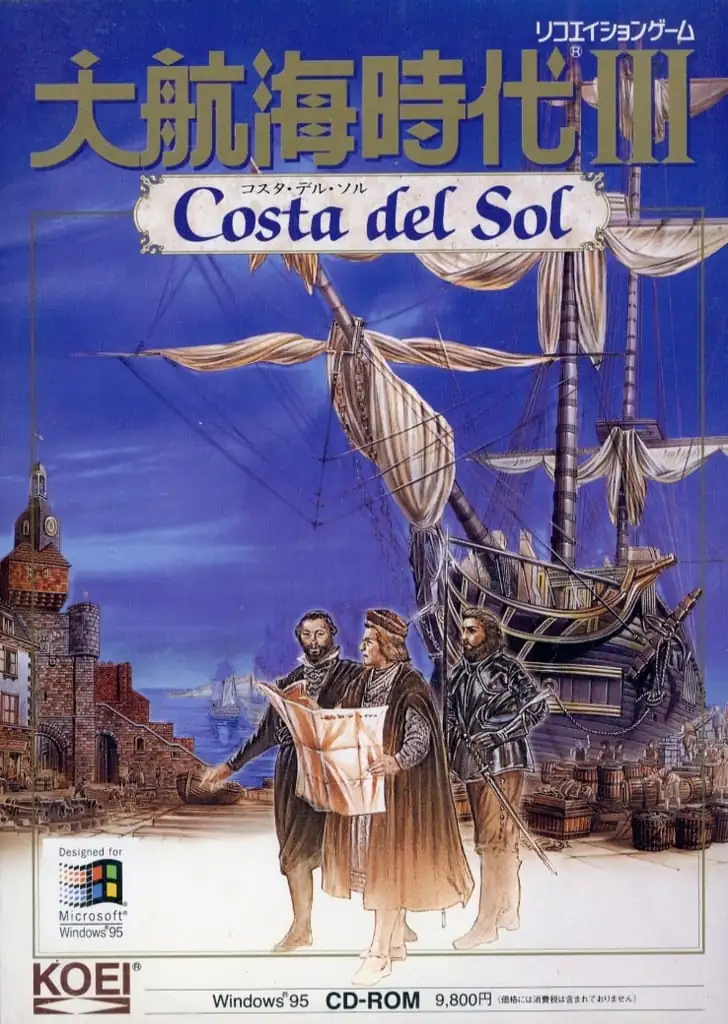
『大航海時代III Costa del Sol(中国語版)』は、日本の光栄(コーエー)社が制作したシミュレーションゲーム『大航海時代』シリーズの第3作目です。『大航海時代III』はシリーズの中で最も史実に忠実な作品であり、多くの歴史上の実在の人物がゲームに登場します。
本作の背景は『大航海時代II』の開始年代よりも前の1480年に設定されており、これは地理的発見の萌芽の段階です。この時期、西班牙のレコンキスタ運動はまだ完了しておらず、イベリア半島南部のグラナダはイスラムの勢力圏にあります。時間が経過するにつれて、ゲームの進行は歴史の発展に沿って進み、一定程度プレイヤーの影響も受けます。
さらに、ゲーム内では政治的理由による入港の困難が存在します。プレイヤーが操る航海者は、キリスト教国と敵対するイスラムの都市や、海禁を実施している明朝の都市に入る際に障害に直面します。1494年に西班牙とポルトガルが《トルデシリャス条約》を締結した後、両国の一方のプレイヤーが他方の国の都市に入ることも阻止されます。これらの都市には金銭交渉によって入ることができるほか、失敗のリスクを冒して秘密裏に侵入する方法や、武力で強制的に占拠する方法もあります。
Upload Save File
Upload save file will orverwrite current progress and restart, do you wish to continue?
Warning
Welcome
Welcome to playing retro Windows games in your browser! To ensure your game saves properly, please exit the game and wait for Windows to shut down completely. Make sure you see the "It is now safe to turn off your computer" message before using the save functions to avoid potential disk corruption.
To save disk changes made by the game, you must manually use the following save functions:
 Save to cloud (Gold member only).
Save to cloud (Gold member only).
 Save to local browser storage.
Save to local browser storage.
 Save and download the save file.
Save and download the save file.
To save disk changes made by the game, you must manually use the following save functions:
Don't show this again.